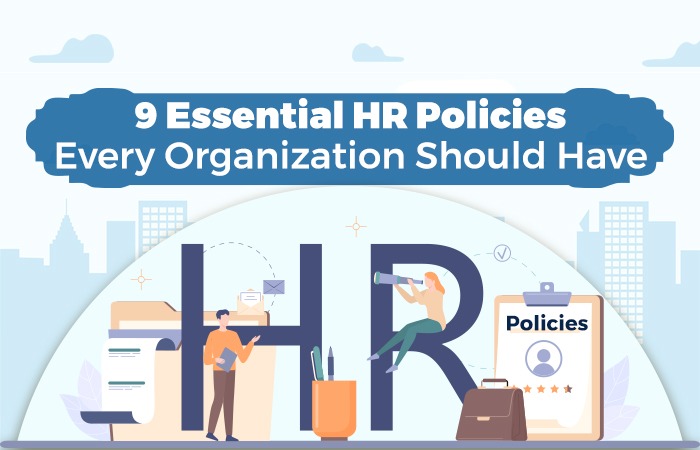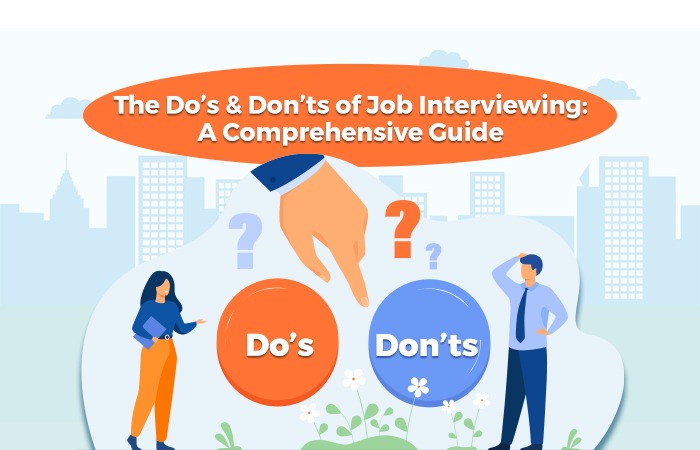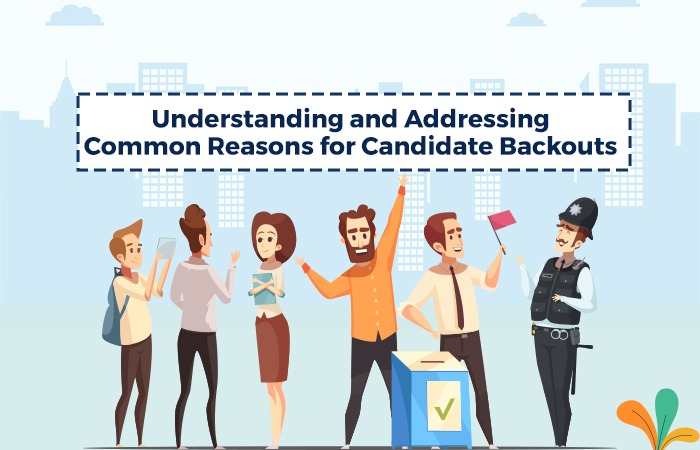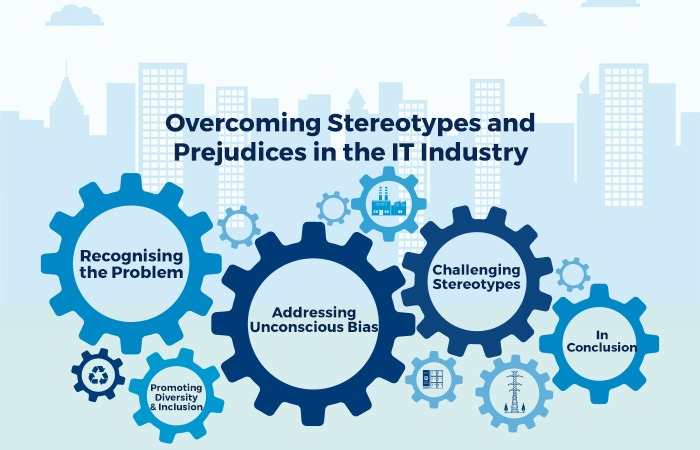In software application development, testing has been an inseparable part. In recent years it has gained much attention and growth, especially for the businesses who want to benefit from it. By developing a unique application that is tested to cope with real-world scenarios, businesses can stay ahead of their rivals in this digital world.
Mobile applications are gaining attention from customers as they provide convenience. To meet the growing demand and keep quality high is not that easy. The most common complaints that businesses receive about their apps are that they are not easy to use, crash, drain the battery, or are not handy. By putting the apps through real-world scenario testing, apps can be made flawless.
Each app is required to run perfectly on thousands of diverse devices and systems. To ensure these apps are flawless, mobile testing must be designed and implemented with extreme carefulness and precision. Real-World Scenario Testing in the field of software testing is a technique in which real scenarios are used to test the application’s performance.
Advantages of Real World Scenario Testing
For any company that is developing applications, quality is the primary and chief factor to consider. Testing applications is not for those who do not take quality seriously. In addition, there is a chance that after launching the application developer will face severe issues related to the application if it is not tested beforehand. Testing can make it possible to eradicate all the future problems that apps can face in the real world. Some of the major advantages of app testing are as follow:-
- Allows to Meet User’s Perspective
Testing allows Quality Analysts to examine applications according to the user’s viewpoint and assess the whole experience. They can inspect the foundation behind the test and check that it is trouble-free and simple to use.
- Allows to Maintain Quality Standard
Testers decide if an application works sufficiently under specific situations such as shifting load conditions, variable networks, and other such things.
- Customer Satisfaction can be Achieved
In the end, everything is focused on providing satisfaction to the user. If the user likes the application, he’ll carry on using it.
Real-World Situations to Consider
Most companies have a scalable testing strategy; though, a very significant weakness that is frequently left beyond is the surroundings in which the app is tested. Testers of the applications normally think that testing is carried out merely by matching the test cases, and for each case, a new copy is installed. On the other hand, they forget how the app would be used in the real world. Not anything is helpful than using the app as a user.
To ensure that the application can handle real-world cases, you should be asking a few questions while testing the app. These questions may include ‘in case of the phone call what will happen to the app?’ and ‘if the user leaves the application open all night, what will happen to the state of the app if the user gets a phone call?’. A few other things to consider are as follow:-
1 – Network Connection
When a network connection is compromised, how the application would react. To test these check apps in the following situations:-
- Turn off the WiFi
- Check on LTE/3G/4G/5G
- No other network connection
- Location service is off
2 – Disruptions
What if others app disrupts this app:-
- Phone call
- Text message
- Notification from other apps
- Full screens interruptions
- Virtual assistant app
3 – Overnight testing
If the user’s app remains open all night, what will be the effect on the application. For this test in the following conditions:-
- Testing the app in sleep mode – for this put the mobile on sleep mode and tested the app
- Opening an application in the background and then opening the real app
Test if the application is using a camera, map, or other system things if the mobile is left untouched for some time. Leave the mobile for 10 minutes, then 1 hour, and then gradually overnight.
4 – Biometrics
If the application is about the biometric, or in any case, it is going to use the biometric information; then testers should never forget to check the following things:-
- Touch ID
- Face ID
- Turn biometric on and off and check how mobile responds to the changing device settings. Test on a device that does not have biometrics
- Try to use any other biometric data and check how the application responds. Check how many times wrong data can be attempted.
Testing these daily situations is critical to put off bugs creating a problem for the end-user. Just like your beloved pet dog, take the application testing on a walk with you. Literally, this way tester can test how the application can handle the real-world scenarios and make them better. Let the application face everything that real-world users throw at it.